Apple Pay is a contactless mobile payment service, also known as tap and pay. After trying Apple Pay, it will be hard to revert to alternative payment methods. Inserting or swiping a card is a thing of the past. The service is incredibly simple and easy to use. You can use this fast payment method wherever mobile payment is available.

Find out the simple and quick payments with Apple Pay. What should you do to use Apple’s Contactless Payments? All you need to do is open the Wallet application, bring the device closer to the contactless card reader, confirm transactions and that’s it. Apple Pay can be used via iPhone, Apple Watch, or iPad.
In this article, you will be able to get the answers to the following questions:
- What is needed to set up Apple Pay?
- How to set Apple Pay on iOS?
- How to set Apple Pay on watchOS?
- How to set Apple Pay on iPadOS or MacOS?
- Which Apple devices are compatible with Apple Pay?

Where you can pay using Apple Pay?
Using Apple Pay, you are able to pay for products or services in places with the following symbols:
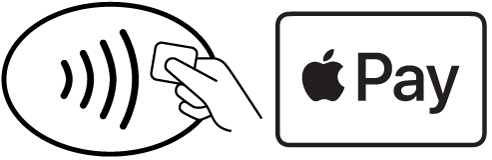
What is needed to set up Apple Pay?
- Apple ID
- The latest iOS, watchOS, or macOS
- Compatible device
- Supported bank card
How to set Apple Pay on iOS?
- Keep a bank card on you.
- Get access to the Wallet app.
- Click the + button located in the top right corner.
- Follow the presented instructions to scan your bank card.
How to set Apple Pay on watchOS?
- On iPhone, get access to the Apple Watch app.
- In the second step, on the My Watch tab, click Wallet & Apple Pay.
- Tap Add Card.
- Follow the on-screen instructions to scan the card.
How to set Apple Pay on iPadOS or MacOS?
- Go to the Settings > Wallet & Apple Pay.
- Secondly, Add Cards.
- In the final part, scan the card using presented on the screen instructions.
Which Apple devices are compatible with Apple Pay?
Apple Pay is available from October 20, 2014. is designed to support Apple devices that we listed on page 2.
iPhone models:
- iPhone SE,
- iPhone 6,
- iPhone 6 Plus,
- iPhone 6s,
- iPhone 6s Plus,
- iPhone 7,
- iPhone 7 Plus,
- iPhone 8,
- iPhone 8 Plus,
- iPhone X,
- iPhone XS Max,
- iPhone XS,
- iPhone XR,
- iPhone 11,
- iPhone 11 Pro,
- iPhone 11 Pro Max,
- iPhone SE 2020,
- iPhone 12 mini,
- iPhone 12,
- iPhone 12 Pro,
- iPhone Pro Max.
iPads models:
- iPad Air 2,
- iPad mini 3,
- iPad mini 4,
- iPad Pro 12.9-inch,
- iPad Pro 9.7-inch,
- iPad 5th generation,
- iPad Pro 10.5-inch,
- iPad Pro 12.9-inch 2nd generation,
- iPad 6h generation,
- iPad Pro 11-inch,
- iPad Pro 12.9-inch 3rd generation,
- iPad Air 3rd generation,
- iPad mini 5th generation,
- iPad 7th generation,
- iPad 8th generation,
- iPad Pro 11-inch 2020,
- iPad Pro 12.9-inch 2020,
- iPad Air 4th generation.
Apple Watch models:
- Apple Watch 1st generation,
- Apple Watch Edition 1st generation,
- Apple Watch Sport 1st generation,
- Apple Watch Series 1,
- Apple Watch Series 2,
- Apple Watch Series 3,
- Apple Watch Series 4,
- Apple Watch Series 5,
- Apple Watch Series 6,
- Apple Watch SE.
And also Mac models with Touch ID or those ones introduced in 2012 or later with an Apple Pay-enabled iPhone or Apple Watch
Visit our Social Media: