Are you curious what iPad model do you have? Would you like to know which model of the 25 iPad versions you own? Would you like to sell your iPad and would you like detailed information about it? Or maybe you are interested in changing the software and would like to know if it will be compatible with your Apple device? Check out our instructions and discover the details of your iPad model without any hassle.

Here are two ways to get information on your iPad model. The first is a free service on our website AppleSN.info, which, by entering the form on the home page, gives you the opportunity to obtain detailed information about your iPad. The second method is to use the Settings app on your physical device. Thanks to this check, you will be able to verify your Model Name, but also get a Serial Number that you can use to verify your device on our AppleSN.info website. This will allow you to get the detailed technical specification of your iPad. So, let’s grab your Serial Number and use the iPad SN lookup to know your iPad much better!
How to locate the iPad model with AppleSN.info?
- In the first step, go to the AppleSN.info webpage.

- In the dedicated box, type the IMEI or Serial Number of your iPad and click the loupe icon to continue.

- In the checking result, you will be able to find out the Model of your iPad and other device’s information’s such as Family No., Machine ID, Device age, Production date, Factory Launched, Discontinued, etc.
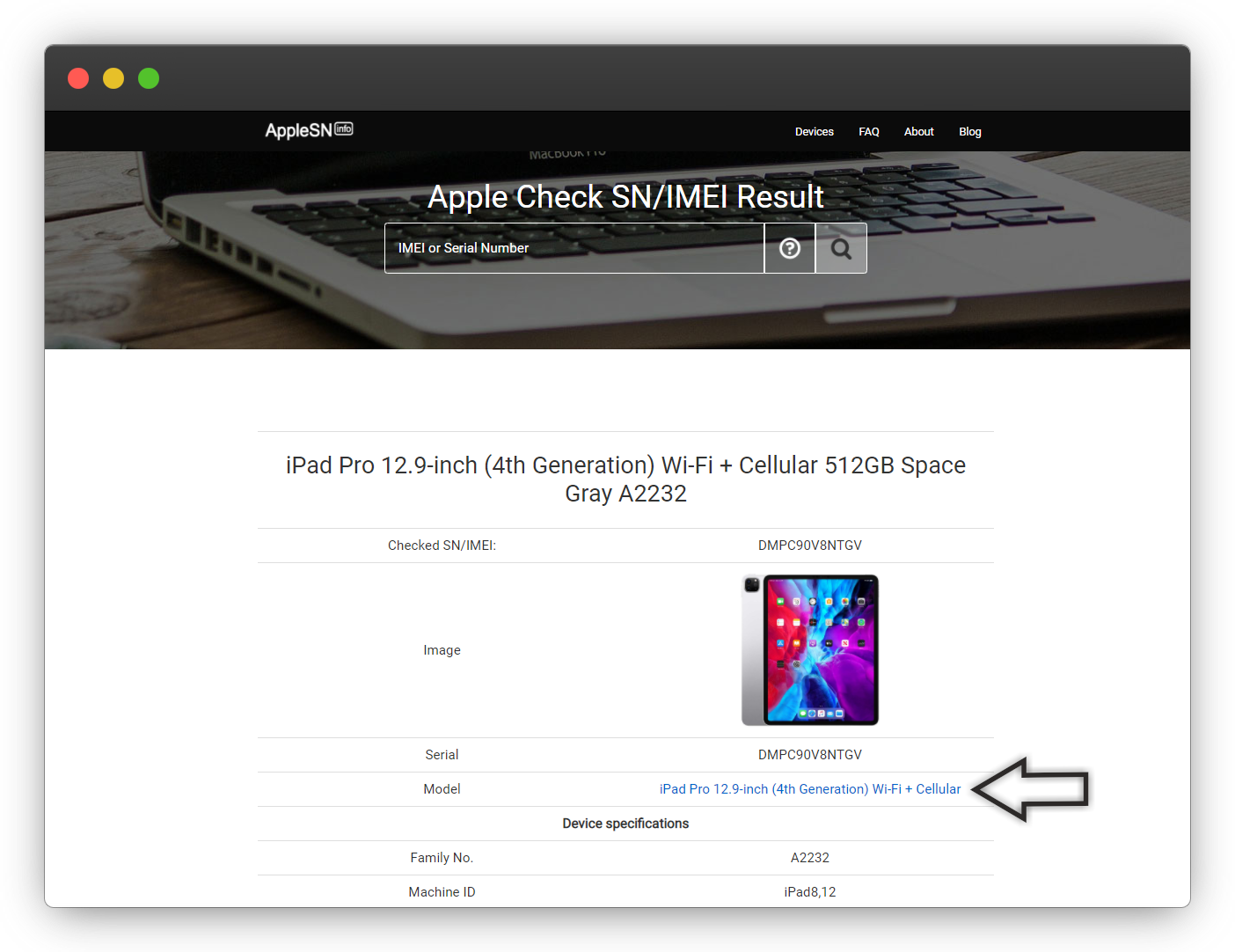
- Perfect! All iPad information on one search.
How to check Serial Number and verify iPad model?
- Firstly, go to the Settings app.

- In the second step, select General and go to the About.
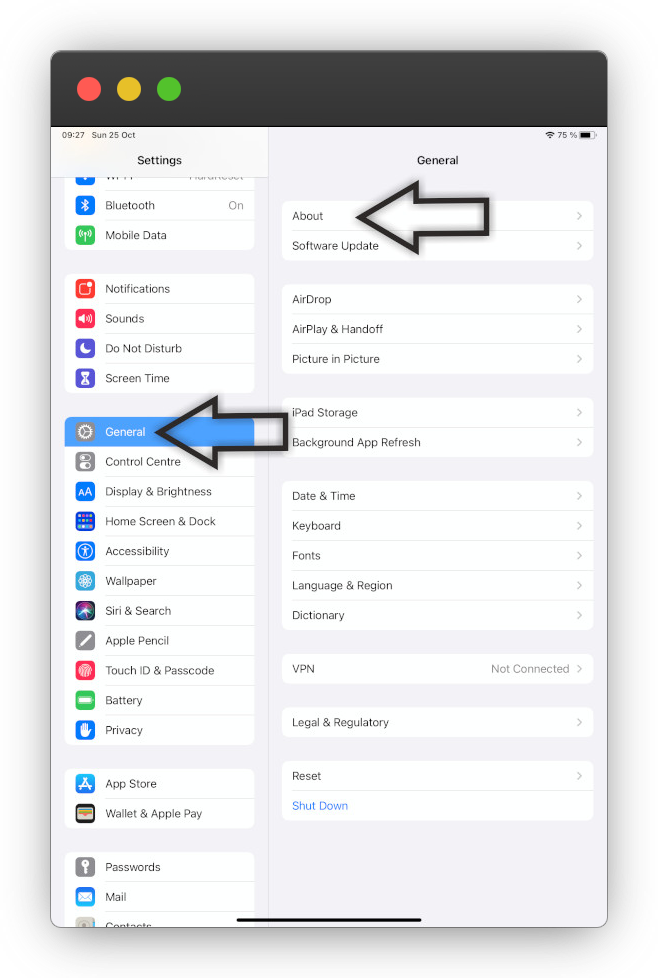
- Now, you will be able to check the Serial Number, IMEI, and also the Model Name of your iPad.
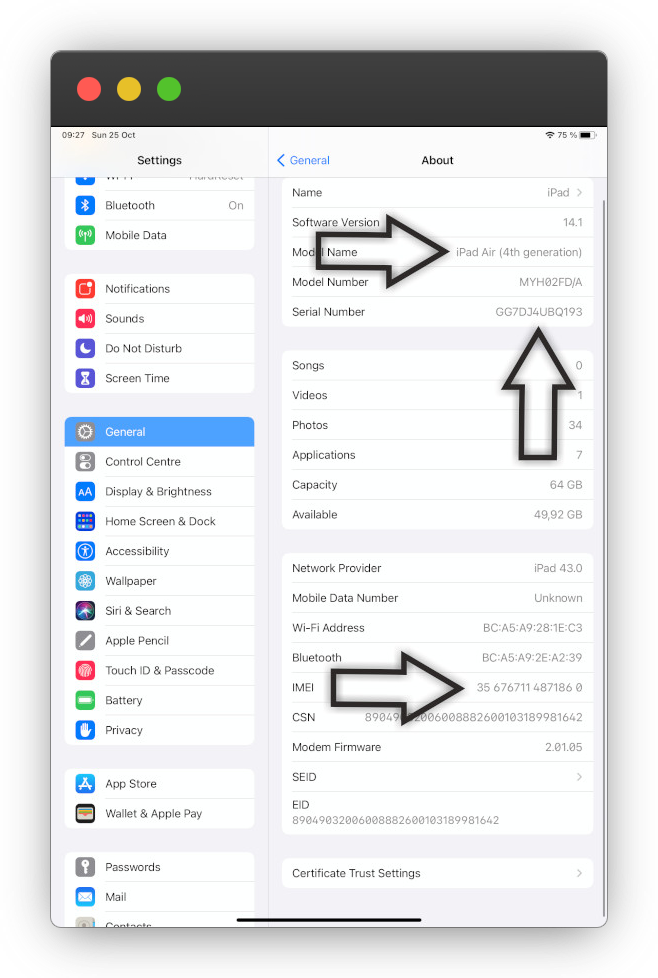
We are sure that after the above instructions, you already know which iPad model you are the owner of. If you are interested in other models of iPads, visit AppleSN.info/devices/ipad/ and discover the full technical specifications of any of them.
Visit our Social Media: