How can you find Apple Serial Number?
Take a look at the below article and learn how to easily find the serial number once it’s needed. You should have no further difficulties with finding this number for your iPhone, iPad, iPod, HomePod, Mac, or other Apple product.
Where to check first?
Please remember, that the place where the device’s serial number can be found depends on the product.
Check out the below places:
- The surface of your product.
- If your device syncs with iTunes, serial number is to be found there.
- On a Mac:
- Open the Apple menu.
- Choose About This Mac.
- Great! Here’s your serial number.

- On an iPhone, iPad, iPod touch, iPod and Apple Watch:
- Go to the Settings.
- Find and select General.
- Choose About icon.
- Well done! You’ve got all needed information here!
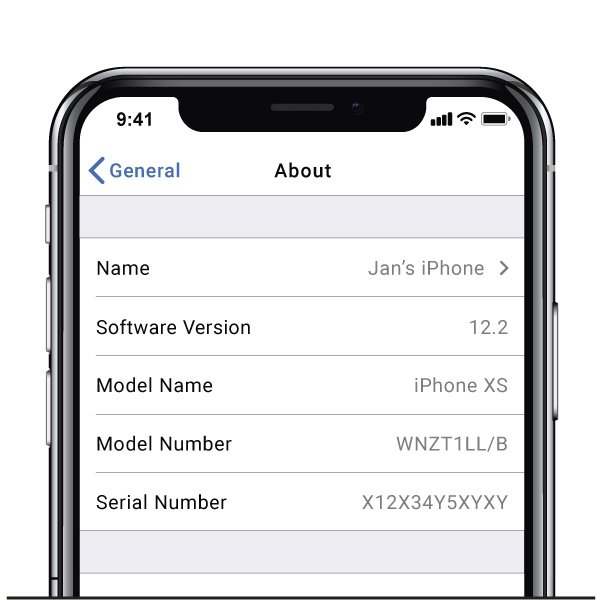
Missing product issue
Check out the below info if you don’t have your product around, as it has been stolen or lost. Also, when you are not able to turn on your device.
- If you have the original packaging – serial number is located on the barcode.
- In iPhone, iPad, iPod touch and iPod cases, check out the Devices tab in iTunes preferences in order to get the serial number.
- Take a look at the original product receipt or an invoice, as there you can also find the serial number of the bought product.
What the serial number/ IMEI is? How to find the serial number or IMEI on your iPhone, iPad or iPod Touch?
It’s a unique number that identifies each, individual device. There is no other gadget in the world with the same IMEI (The International Mobile Equipment Identity) or serial number.
We can compare it to human’s DNA, which is an unchangeable distinctive characteristic of a human being. However, there is not even one exception, as in the twin’s DNA case. An even better comparison is a fingerprint, which identifies only one, specific person.
What do I need serial number/ IMEI for?
If you have purchased a new device, it’s worth checking and noting down the serial number and IMEI in case of theft or loss. It can be used to identify its make, model, and serial number.
IMEI number is a 14 digit string, with an additional 15th check digit for verifying the entire string.
Serial numbers may contain numbers, letters and other typographical symbols, or may consist entirely of a character string.
Double IMEI Numbers in iPhone – All You Need to Know
IMEI2 stands for International Mobile Equipment Identity 2, and iPhone can have it if it’s a dual SIM device. No matter if it’s a physical second SIM card or an eSIM. It is a unique identification number assigned to the second SIM card slot of dual-SIM iPhones. It can be found the same way as the first IMEI.
It is important to note that not all iPhone models have dual-SIM capabilities.