New Siri voices already available in English on iOS 14.5! Apple also added a setup selection function that allows new users to select their desired Siri voice rather than the default voice in the US. If you have decided to update your iPhone or iPad to iOS 14.5 / iPadOS 14.5, check how to change the default voice to the one that suits you best.
Follow the instructions below and choose between American, Australian, British, Indian, Irish, and South African English.
How to switch Siri accent on iOS 14.5?
- At the very beginning, go to the Settings app.
- In the second step, pick the Siri & Search.
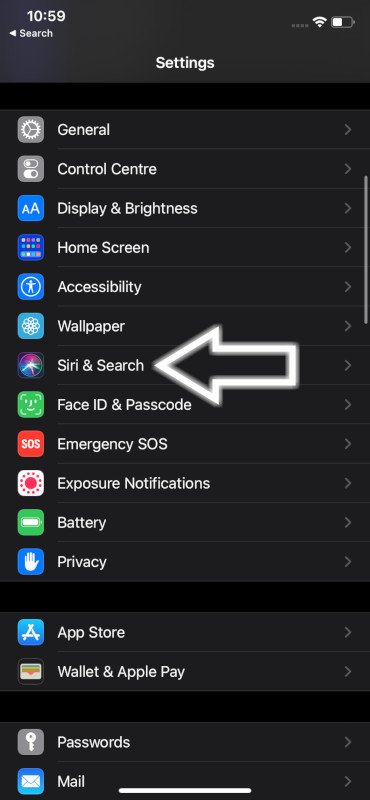
- Now, Enable Listen for “Hey Siri”.

- At this moment, you are allowed to pick Siri Voice.
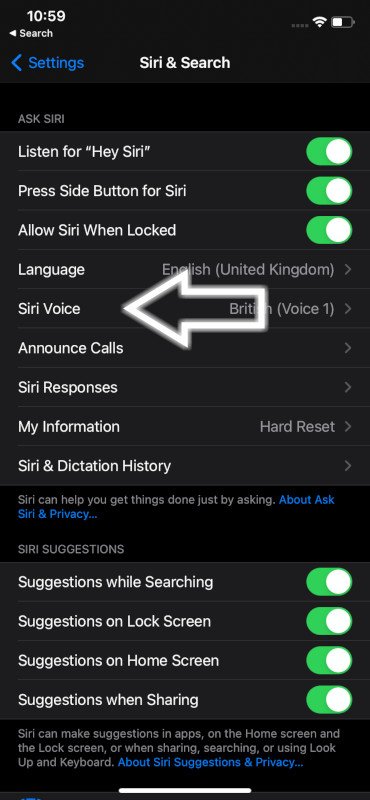
- In the final part, have a look at the available English accents and set the preferred one.

- Great job! From now, you are able to use Siri in a voice that you picked.
Visit our Social Media:
