Do you own an iPhone and want more information about it? How to locate an iPhone regardless of the SIM card used? Or maybe you’ve been a victim of theft and would like to report your iPhone as stolen to render it unusable and locate its location? You can do all this through a unique IME number. So, how to know the IMEI number of the iPhone you own? In the presented article, we will present you several methods that will help you find the IMEI number of your Apple device without any problems. Get to know them and get detailed information about your iPhone.
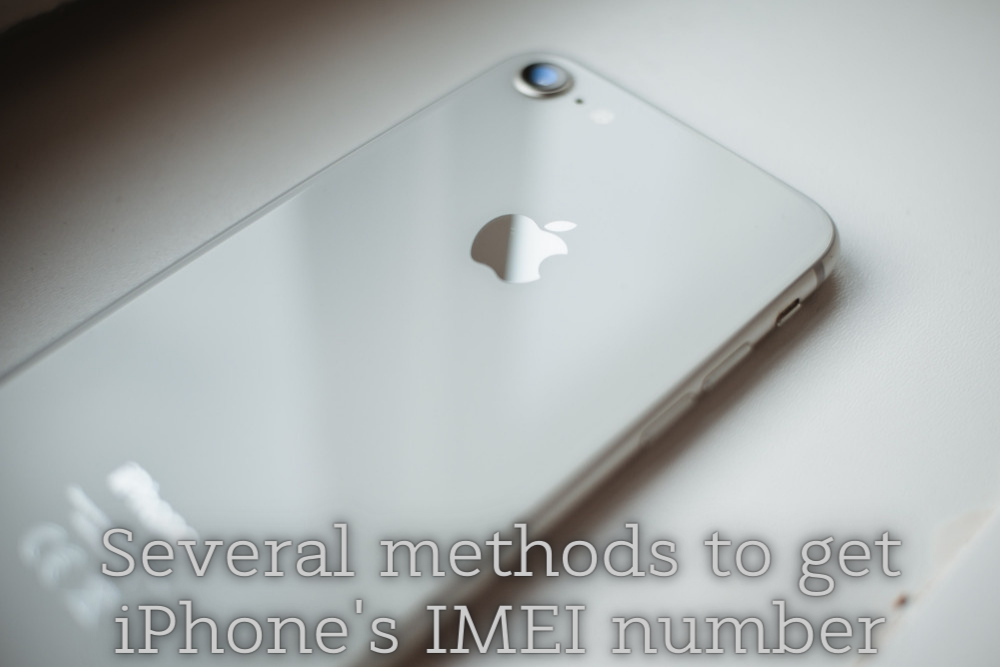
There are several methods to locate your iPhone’s IMEI number. In the presented article, you will learn about methods such as:

How to verify the IMEI number using iPhone Settings?
- In the first step, unlock your iPhone and go to the Settings app.
- Then, select General.
- Now is the time for About.
- That’s all! Now you are able to read your IMEI number in the indicated position.
How to check the IMEI number using the iPhone SIM tray?
The IMEI number in the iPhone is also stamped on the SIM tray, you just need to use a needle with which you will be able to pull out the SIM tray, and then locate the IMEI number of your iPhone on it. And that’s all!
How to find the IMEI number on the physical device?
All you have to do is turn your iPhone over and read the IMEI number located at the bottom of the device. If you are unable to read the numbers, use a magnifying glass. It’s so simple!
How to read the IMEI number using the original package?
If you are in possession of the original box of your iPhone, all you have to do is locate the label on it and read the numbers described as IMEI. Nothing could be simpler! IMEI number at your fingertips.
Visit our Social Media: