Would you like to change the email address associated with your Apple account? If you haven’t used the address email associated with your Apple account for a long time, you have the option to change it. In the following instructions, you will find a method that shows you the process of changing your email address to one that suits you.

How to update the current Apple ID?
- In the first step, go to appleid.apple.com a sign in with your current Apple ID and password.
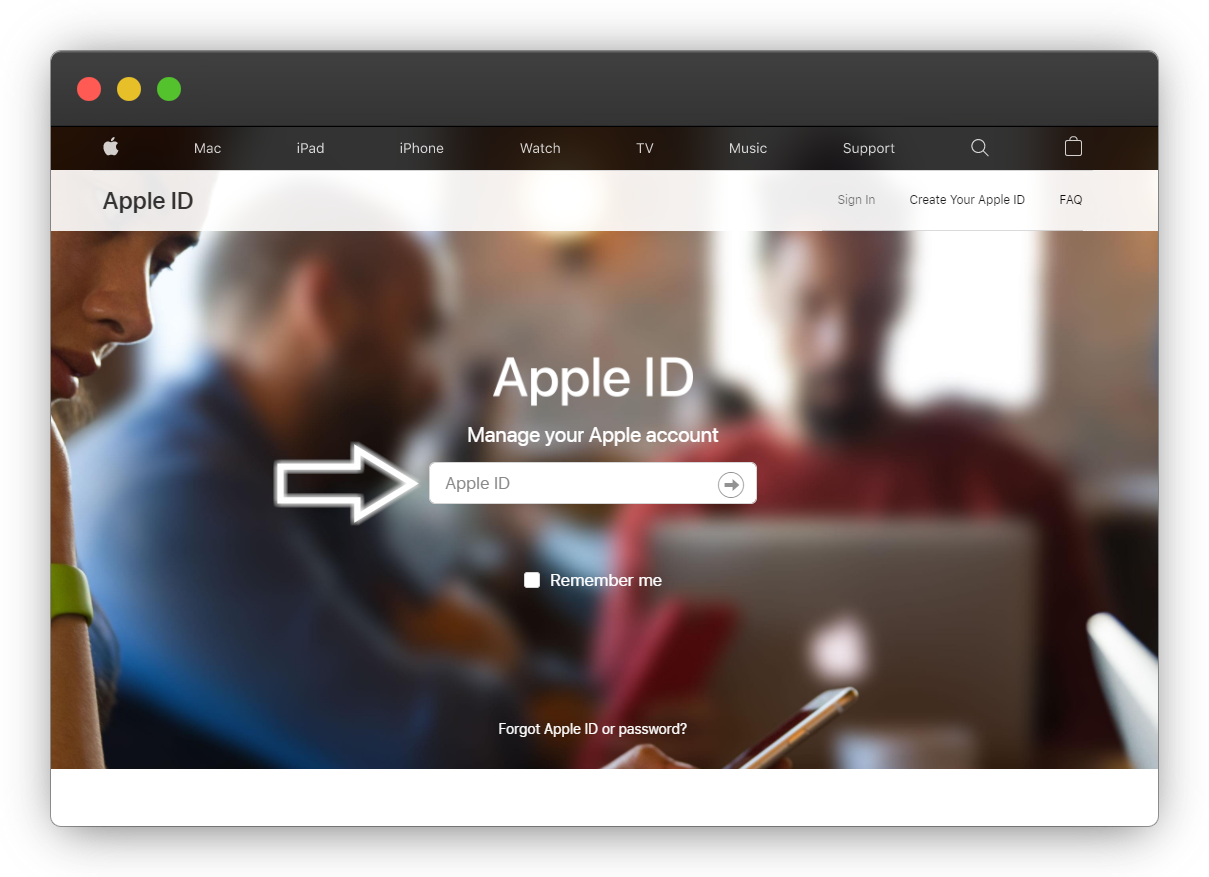
- In the second step, you may be asked about the verification code sent to your phone number.

- When you will be successfully login into your Apple account, click on the Edit button located in the Account section, on the left upper corner.
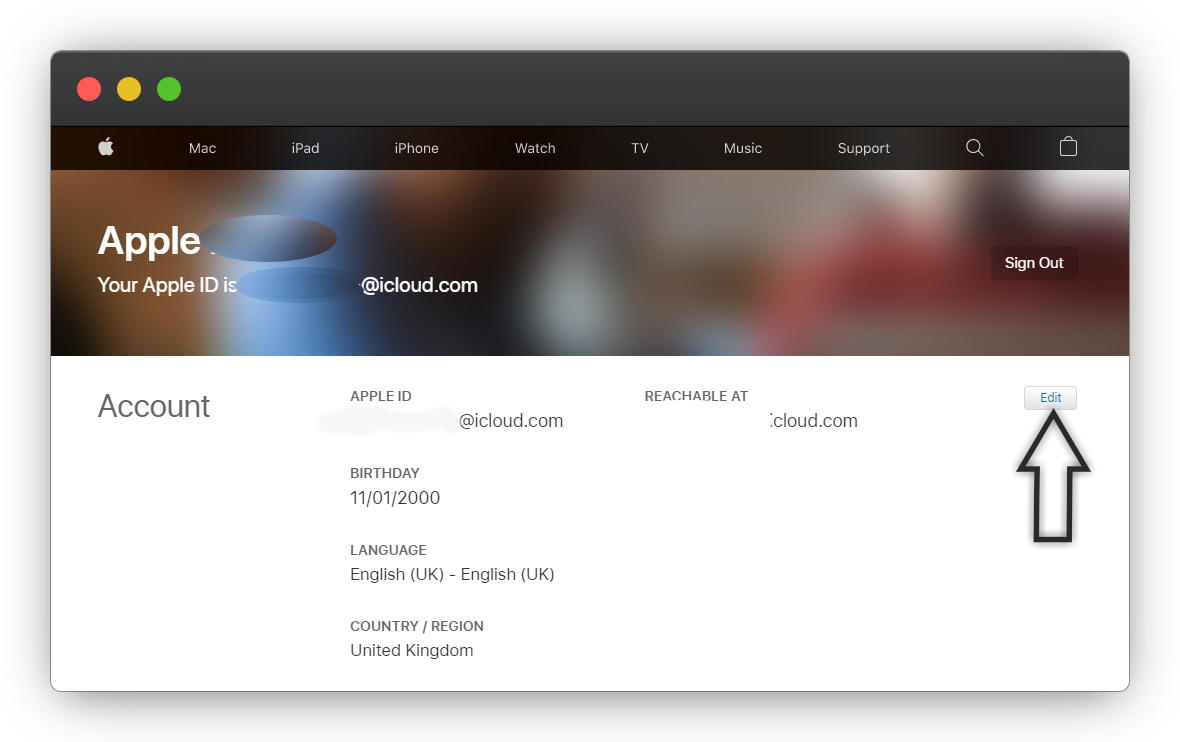
- At this moment, click Change Apple ID, located under your current Apple ID.
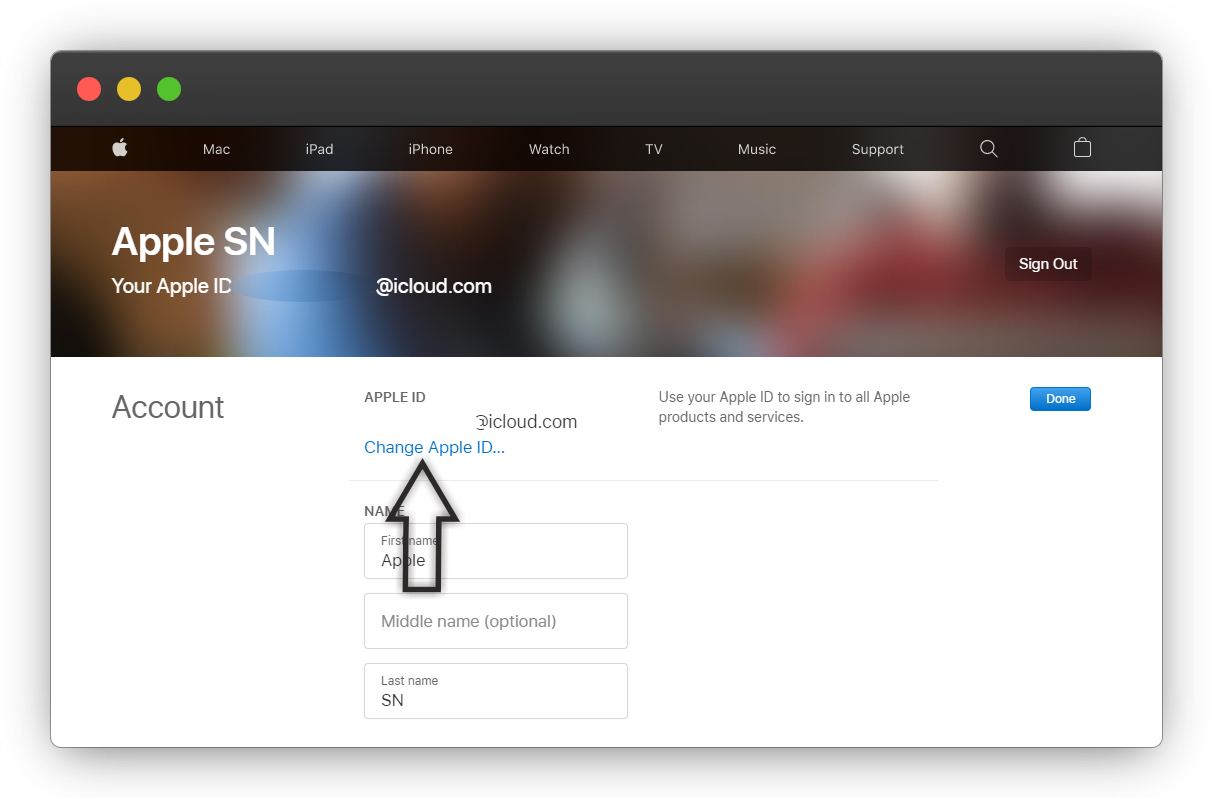
- Now, enter a new email address to use as your Apple ID and click Continue.
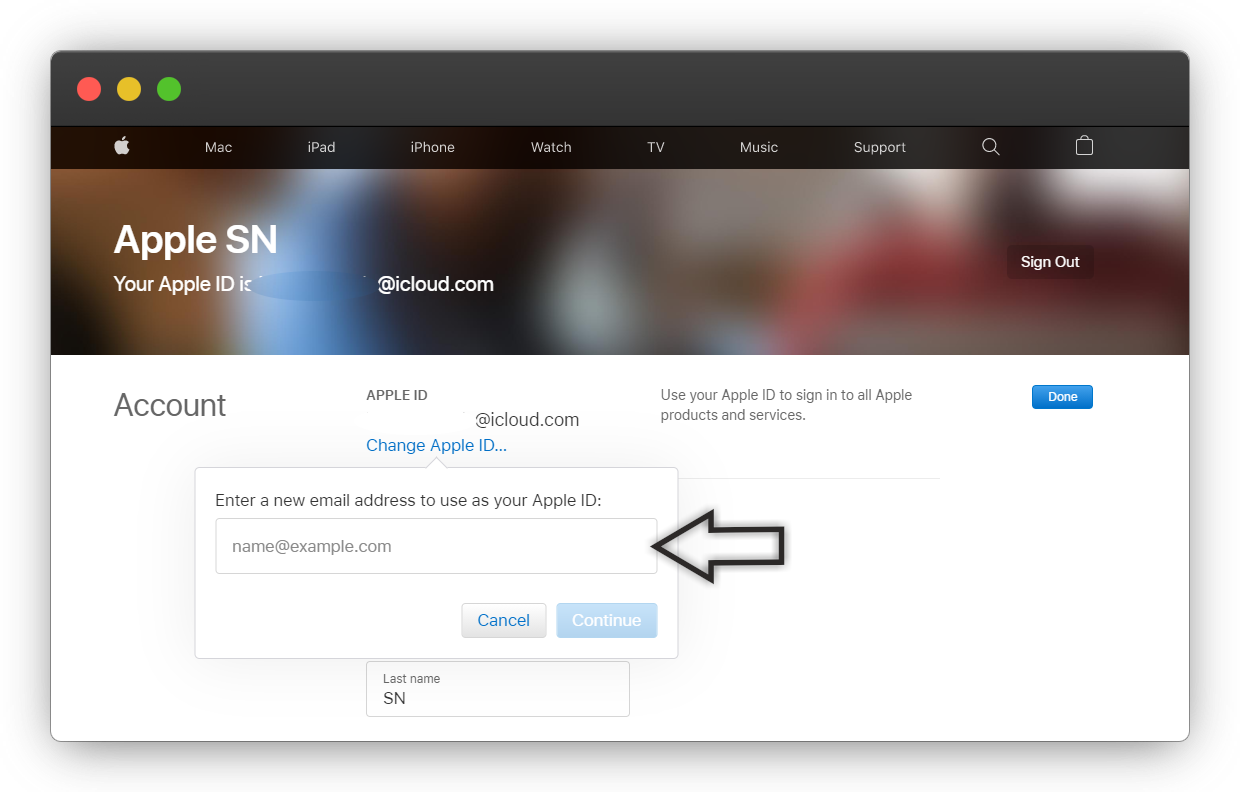
- If you’ve changed your Apple ID to a third-party email address, please check your email inbox to enter the verification code you received.
- Perfect! Your Apple ID is set up with a third-party email address.
Visit our Social Media: