If you wish your Apple Watch to alert you about high or low heart rates and irregular heart rhythms, you can turn the notifications on your iPhone. Find out how to set the heart rate BPM limit on your Apple Watch. With these notifications enabled, your Apple Watch will alert you when something unusual will be going on. Turn on these useful notifications to be alerted about potential health issues.
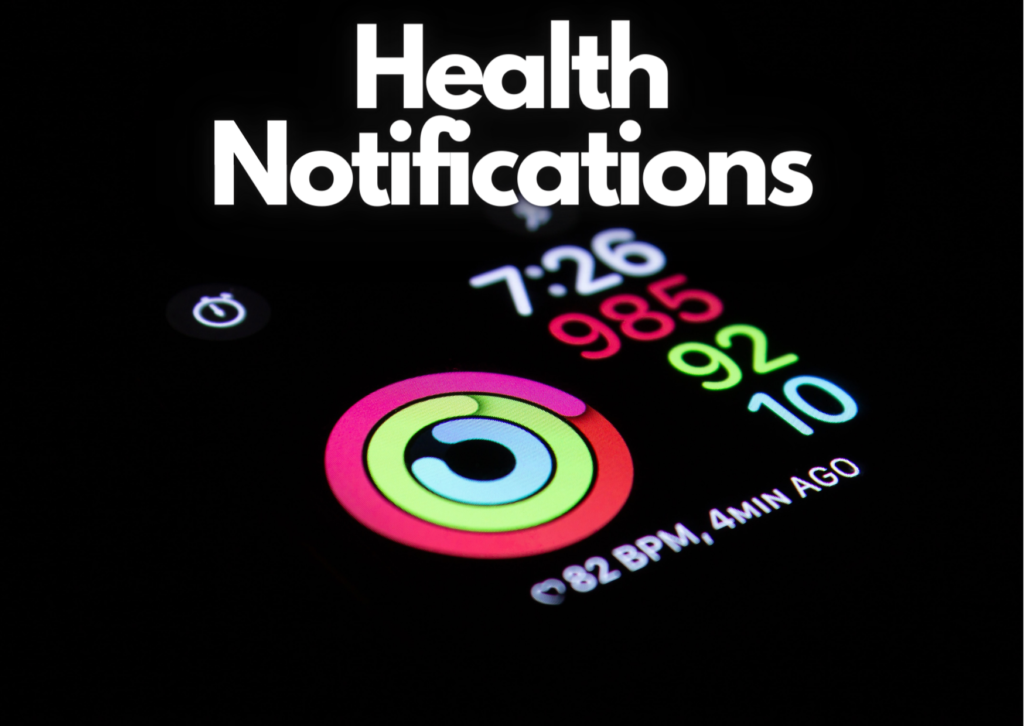
Remember that you should not rely only on your Apple Watch. If your watch does not alert you at all, but you feel like something is wrong, be sure to visit your doctor. Similarly, if your Apple Watch alerts you often about your heart condition, get your heart checked by your doctor for further treatment or advice.
How to enable high and low heart rate notifications on Apple Watch?
- On your iPhone, open the Apple Watch app.
- Make sure that you’re in the My Watch tab.
- Scroll down and choose Heart.
- Select High Heart Rate to choose the BPM threshold. If the Apple Watch detects higher BPM, you will be notified.
- Go to Low Heart Rate to choose the BPM threshold as well. If the Apple Watch detects lower BPM that the chosen amount, you will be notified.
How to enable irregular rhythm notifications on Apple Watch?
Irregular rhythm notifications are available only for Apple Watch Series 3 and later with watchOS 7.4.
- On your iPhone, go to the Apple Watch app.
- Tap the My Watch tab.
- Scroll down tap Heart.
- Under the heart rate notifications section, switch on Irregular Rhythm.
Visit our Social Media