
An eSIM (Embedded SIM) is a programmable chip built directly into your device. It performs the same function as a physical SIM card—authenticating your device on a mobile network—but without needing a removable plastic card. As Apple explains, it’s “an industry-standard digital SIM built into your iPhone, eliminating the need for a physical SIM card.”
Instead of inserting or swapping SIM cards, you can download carrier profiles digitally. This allows for easy plan switching, remote activation, and the ability to use multiple plans on one device. Telit notes that an eSIM “can host multiple operator profiles” and supports remote SIM provisioning, which lets users activate or change plans over the air.
In short, an eSIM is a digital SIM that offers greater flexibility, convenience, enhanced security, and seamless connectivity—all built directly into the phone or tablet.
How eSIM Works on Smartphones
Unlike traditional SIM cards, the eSIM is a soldered chip embedded into the phone’s motherboard. To activate a plan, your carrier sends a digital SIM profile, which you typically install by scanning a QR code or using the carrier’s app.
This process—known as remote SIM provisioning—digitally configures the eSIM with your mobile plan’s credentials, such as the IMSI and authentication keys. Once activated, the phone registers on the network just like it would with a physical SIM.
Many modern smartphones, including Apple’s, support multiple eSIM profiles, allowing you to switch between carriers or use separate numbers for work and personal use. Devices like the iPhone 13 and iPhone 14 even support dual eSIM setups, or one eSIM alongside a physical SIM.
Key Advantages of eSIM vs Physical SIM
| Advantage | Details |
|---|---|
| No Physical SIM Required | No need to insert or remove SIM cards. Activation is handled digitally via QR code or carrier app. |
| Multiple Plans on One Device | eSIMs can store multiple profiles—ideal for managing personal, business, or travel numbers on one phone. |
| Simplified Travel | When abroad, users can download a local eSIM plan instantly—no need to visit a store or wait for delivery. |
| Improved Security | eSIMs are embedded in the device, making them harder to steal or clone. This adds protection against SIM-swapping attacks. |
| Saves Space in Devices | Eliminating the SIM tray frees up internal space for other components, such as larger batteries or smaller designs. |
| Eco-Friendly | Reduces plastic waste and packaging by eliminating disposable SIM cards. |
Apple’s eSIM Support Timeline
Apple began supporting eSIM in 2017 with the Apple Watch Series 3. The following year, iPhone XS, XS Max, and XR introduced dual SIM capability using one physical SIM and one eSIM.
Since then, nearly every new iPhone and cellular iPad has included eSIM support. In 2022, Apple went further by removing the SIM tray entirely from US versions of the iPhone 14 and iPhone 14 Plus, making them eSIM-only. This change marked a major shift toward fully digital connectivity.
Apple’s eSIM-compatible devices now include:
- iPhones: All models from iPhone XS and newer
- iPads: Cellular models from iPad Pro (3rd gen), iPad Air (3rd gen), iPad (7th gen), and iPad mini (5th gen) onward
- Apple Watch: All cellular-capable models since the Series 3
Apple’s support documents confirm that iOS 12.1 or later is required to activate eSIM on supported models.
How to Check if Your iPhone or iPad Supports eSIM
To find out if your device is eSIM-compatible, use one of these methods:
1. Check the Model
- iPhones: eSIM is available on iPhone XS, XR, and all newer models.
- iPads: Cellular versions of iPad Pro, iPad Air, iPad mini, and iPad (from late 2018 onward) support eSIM.
2. Check in Settings
- On your iPhone or iPad, go to Settings > General > About.
- Scroll down to see if there is a section titled Digital SIM or Available SIMs.
- If present, your device supports eSIM.
3. Use an IMEI Checker
- Open the Phone app and dial *#06# to display your device’s IMEI number.
- Visit IMEI.info’s eSIM Check and enter your IMEI.
- The tool will confirm whether your device supports eSIM.
How to Instal and Activate eSIM on iPhone
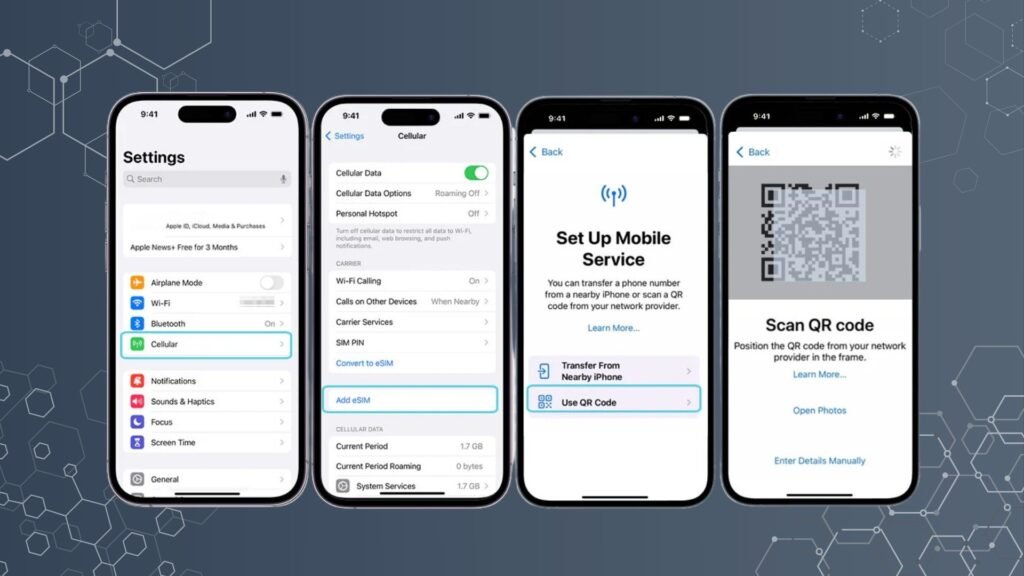
Once you confirm your iPhone supports Apple eSIM, installing and activating a cellular plan is fast and entirely digital. There’s no need to insert a physical SIM card. Here’s how to install and activate eSIM on an iPhone step by step:
Step 1: Get the eSIM details from your carrier.
Contact your carrier or visit their website to obtain an eSIM QR code, activation link, or carrier app. Some carriers also support automatic setup using your Apple ID.
Step 2: Open your iPhone settings.
Go to Settings > Cellular (or Mobile Data, depending on region), then tap Add Cellular Plan. Your iPhone will prompt you to scan a QR code or enter details manually.
Step 3: Scan the QR code or enter manually.
If you have a QR code, position it within the camera frame to scan it. If you received an activation code, choose Enter Details Manually and input the SM-DP+ address and activation code provided by your carrier.
Step 4: Label your plan and set default preferences.
After activation, you can give the plan a custom label such as “Work” or “Travel.” You’ll also be asked to select your default line for calls, messages, and data usage if using multiple lines.
Step 5: Complete the activation.
Once added, your eSIM will be active within seconds. You’ll see the signal bars for the new plan in the status bar. You can now use your new eSIM for calls, texts, and mobile data.
Optional: Use multiple eSIMs.
Modern iPhones like the iPhone 13 and newer allow two active eSIMs or one eSIM plus a physical SIM. To switch between them, revisit Settings > Cellular and choose your default line as needed.
Final Summary
An eSIM is a built-in SIM chip that simplifies how you activate and manage mobile plans. It replaces the need for a physical SIM card, allowing users to add or switch plans digitally, often in seconds. eSIMs also enhance security, support multiple profiles, save space inside devices, and reduce environmental waste.
Apple has embraced eSIM technology across iPhones, iPads, and Watches, with newer models often including eSIM as the default or only option. Whether you’re a frequent traveler, a dual-SIM user, or simply want a more streamlined setup, eSIM makes managing mobile connectivity faster, safer, and more flexible.