Introduction
Locked iPhones can be a major inconvenience. It can be due to forgotten passcodes, iCloud activation locks, or SIM card restrictions. Since Apple has a tight security standard, regaining access to your iPhone is more challenging than it seems. Even seeking help from service centers can be time-consuming.
But there’s good news. We have a list of iPhone unlocker tools that provide easy and efficient solutions to unlock your device’s passcode with minimal hassle. Bid farewell to frustration and regain full control of your iPhone in no time!
Part 1: What iPhone Unlocker Tools Can Do
iPhone unlocker tools offer a range of capabilities to address various issues encountered by iPhone users. These tools provide solutions to unlock iPhone passcodes, bypass Face ID and Touch ID, and overcome the iCloud activation lock and Apple ID restrictions. Let’s explore each of these functionalities in detail:
- Screen Passcode Removal
iPhone unlocker tools can effectively remove screen passcodes. Whether you forgot it or entered it incorrectly too many times, it can solve the problem. By using advanced algorithms and techniques, these tools let you regain access to your device without compromising your data.
- Face ID and Touch ID Bypass
In cases where Face ID or Touch ID fails to recognize your biometric data, you can use iPhone unlocker tools to bypass these security measures. This allows you to access your device using Face/Touch ID without disruptions.
- iCloud Activation Lock Removal
If you’ve purchased a second-hand iPhone that is locked, iPhone unlocker tools overcome this barrier. Then, you can set up your own Apple ID and use Apple’s features and services.
- Apple ID Restrictions
Most iPhone features need Apple ID. But users often face limitations tied to their Apple ID, which prevents them from accessing certain features or services. iPhone unlocker tools can remove or bypass these restrictions. It grants you full control over your device and Apple ID functionality.
Please note that you should use iPhone unlocker tools in compliance with applicable laws and terms of service. It’s essential to use these tools responsibly and ensure that you have the rightful ownership or authorization to unlock the iPhone.

Part 2: How to Choose A Safe iPhone Unlocker Tool
Although iPhone unlocker tools offer you a lot of benefits, you can’t just choose any tool and make a hasty decision. Due to the sensitive nature of phone security, beware of tools that may potentially harm your device.
There are several factors to consider when selecting a safe iPhone unlocker tool:
- Compatibility with iPhone Models and iOS Versions
Ensure the unlocker tool you choose is compatible with your specific iPhone model and the version of iOS. It’s important to verify compatibility information provided by the tool’s developer or vendor. Be cautious of tools that claim universal compatibility without specifying the supported device models and iOS versions.
- User-Friendliness and Ease of Operation
Choose an iPhone passcode unlocker tool with a user-friendly interface and straightforward operation. Look for clear instructions that guide you through the unlocking process step-by-step. A well-designed tool minimizes the risk of errors and simplifies the overall unlocking experience, even for users with limited technical expertise.
- Security and Privacy Considerations
Prioritize unlocker tools that prioritize the security and privacy of your data. Look for tools that utilize encryption and adhere to industry-standard security protocols. This way, you can protect your personal information during the unlocking process. You need to choose a tool that doesn’t compromise the confidentiality of your data or expose you to potential security risks.
- Reputation and User Reviews
Read the user reviews and feedback from reliable sources first before downloading. Consider tools with positive reviews, a strong track record, and a satisfied customer base. Feedback from other users provides insights into the tool’s reliability, effectiveness, and any potential limitations or issues to be aware of.
After considering these factors, you can confidently select a safe and reliable iPhone unlocker tool that aligns with your requirements.
Part 3: The Best iPhone Unlocker Tool
One highly recommended option for the best iPhone unlocker tool is the Dr.Fone Screen Unlock tool. Not only safe, but this tool also offers a range of features that make it an excellent choice for unlocking your iPhone.
Some key features of Dr.Fone Screen Unlock:
- Passcode removal. It includes numeric codes, Touch ID, Face ID, and custom alphanumeric passcodes.
- Bypass the iCloud Activation Lock. If you use second-hand iPhones, you can set up your own Apple ID and use the device freely.
- Remove the Apple ID from the locked device. It is useful if you forget your Apple ID password or have a device linked to someone else’s Apple ID.
Now, let’s walk through the process of unlocking your iPhone using Dr.Fone Screen Unlock:
Step 1: Select the Unlock iOS Option
Once you locate the Screen Unlock tool, choose the “Unlock iOS Screen” option to proceed. Then, click “Start” to initiate the unlocking process.
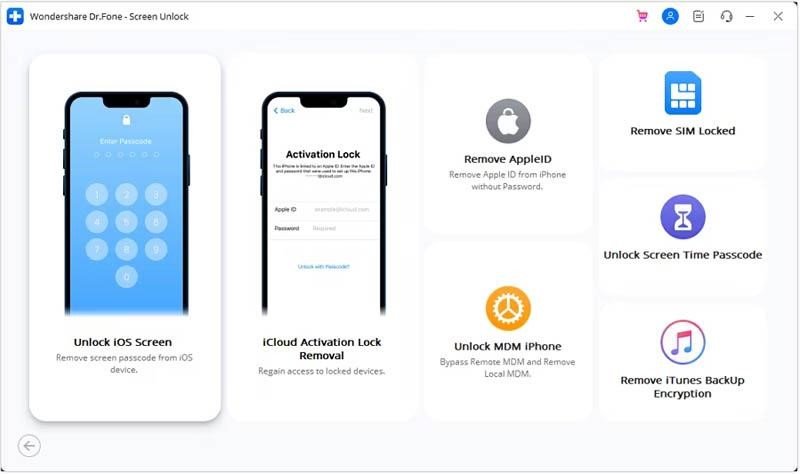
Step 2: Put iDevice in Recovery Mode
Follow the tool instructions to put your device into Recovery Mode. If needed, use the DFU mode instructions.

Step 3: Download iOS firmware.
Once your device is in Recovery Mode, confirm the device details. Then, click “Start” to begin the unlocking process. This will lead you to download the required iOS Firmware.
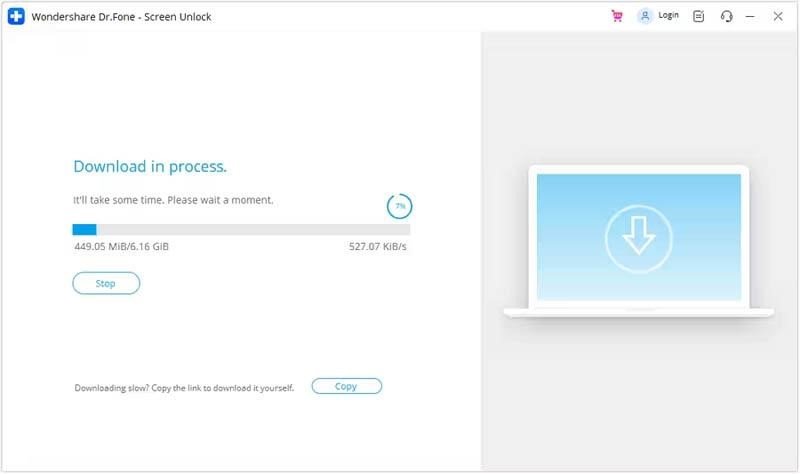
Step 4: Unlock the device
Once you download the firmware, click the “Unlock Now” button to execute the unlocking process and regain access to your iOS device. Follow the rest of the instructions and remove the lock screen.
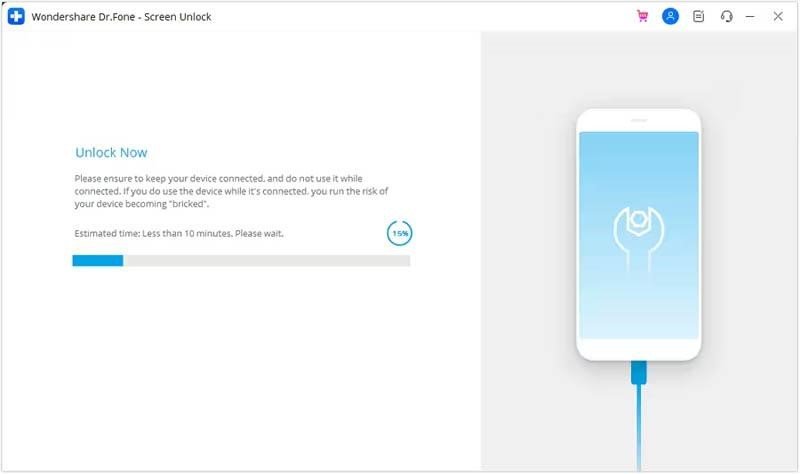
Conclusion
In this comprehensive guide, we have explored all you need to know about iPhone unlocker tools and provided valuable insights to make informed decisions. To help you get started, we recommended Dr.Fone Screen Unlock as a trusted and feature-rich iPhone unlocker tool. Its ability to remove various types of passcodes, bypass iCloud activation locks, and remove Apple IDs makes it an ideal choice.
Unlocking your iPhone gives you back control and access to all its functionalities. Remember to use iPhone unlocker tools responsibly, ensuring you have the rightful ownership or authorization to unlock the device.
FAQ
What should you do if you forget your iPhone passcode?
If you forget your iPhone passcode, you can use an iPhone passcode unlocker like Dr.Fone Screen Unlock. This tool can help you get access back to your device. Follow the tool instructions to remove the passcode and unlock your iPhone.
Is the iPhone Unlocker tool safe to use?
When selecting an iPhone unlocker tool, it is crucial to focus on safety and protect the security and privacy of your data. Not all tools in the market are safe, which is why it is important to choose a reputable and trusted tool. You can look for user reviews and check the security measures of the tool before making a decision.
How to jailbreak iphone without a passcode?
Jailbreaking an iCloud-locked iPhone is possible with specific jailbreaking tools. But it is crucial to proceed with caution and carefully consider the tools you use. It involves connecting your iPhone to a computer and putting it into recovery mode to start the jailbreaking process. Keep in mind that jailbreaking can void your device’s warranty and may have security and stability implications.