We tend to forget things, including passwords for our accounts. Sometimes, we want to change our password for the security of our account. Therefore, we have prepared instructions in this article to help you reset your Apple ID account password. Read this article if you need to change or recover the password of your Apple ID account. Password reset can be done on various Apple devices like iPhone, iPad, iPod, or MAC. If you are unable to do a password reset on any of these devices, you can also use the password recovery option on Apple’s website.
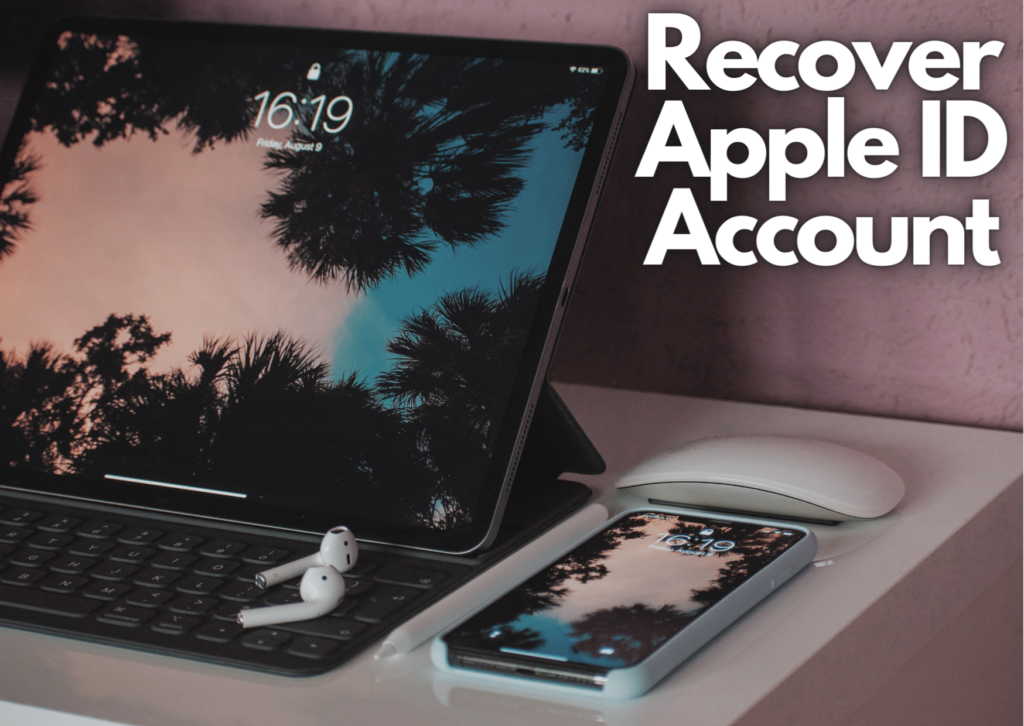
Jump to the section of your choice to get to the instruction that is relevant to you faster:
How to Reset Your Password?
- On your device, go to the Settings app.
- Tap on your name.
- Enter to Password & Security.
- Press Change Password.
- You will be asked to enter the passcode for your device if you’re signed in to iCloud and have the passcode option enabled.
- Follow the steps shown on screen to change your password.
How to Reset Your Password on MAC?
- Go to the Apple menu.
- Choose System Preferences.
- Click Apple ID.
- Then, press Password & Security.
- If you’re not signed in yet, and you’re asked to enter your Apple ID credentials, click on Forgot Apple ID or password and follow the instructions. Otherwise, move to the next step.
- Click on the Change Password button.
- Enter your password to reset it.
What to Do If I Can’t Reset My Password?
- Go to the iforgot.apple.com website.
- Enter your Apple ID.
- Choose the option to reset your password.
- Press Continue.
- Now you need to answer your security question, or you can choose the option to either receive an email or enter the recovery key.
- Follow the instructions to reset your password.
What to Do If I Forgot My Apple ID?
- Check your email inbox – Your Apple ID might be mentioned in some emails received from Apple. Search your inbox for such emails and check if any of them contains it.
- See if you’re signed in on your device – You might be already logged in on any of your devices, such as iPhone. Go to the Settings to verify if you’re signed in and see your Apple ID.
- Check Apps – In some apps, you’re very likely to be logged in to your Apple ID, such as App Store, FaceTime, Messages, or iTunes.
Visit our Social Media