Apple Mac mini (Mid 2010) Serial Number Lookup

Lookup Mac mini (Mid 2010) by Serial Number
Do you own an Apple Mac mini? Then you have to take a look at the below description of the best APPLE tool ever! Can you imagine that it is possible to know your Apple Mac mini (Mid 2010) more? Moreover, it can be done super quickly and easily! Especially for all APPLE family members, SN Checkup has been created. This amazingly useful feature will help you in discovering every detail of your Mac. Make sure that you are able to use it. All you need to have before using our website is the Serial Number of your device. With this unique number only, you will be able to reach all the necessary info. No matter if you are facing some issues with your current device or wondering if the device you want to buy is exactly as shown in the offer. Whatever your motivation is, this checker will be a great help for you!
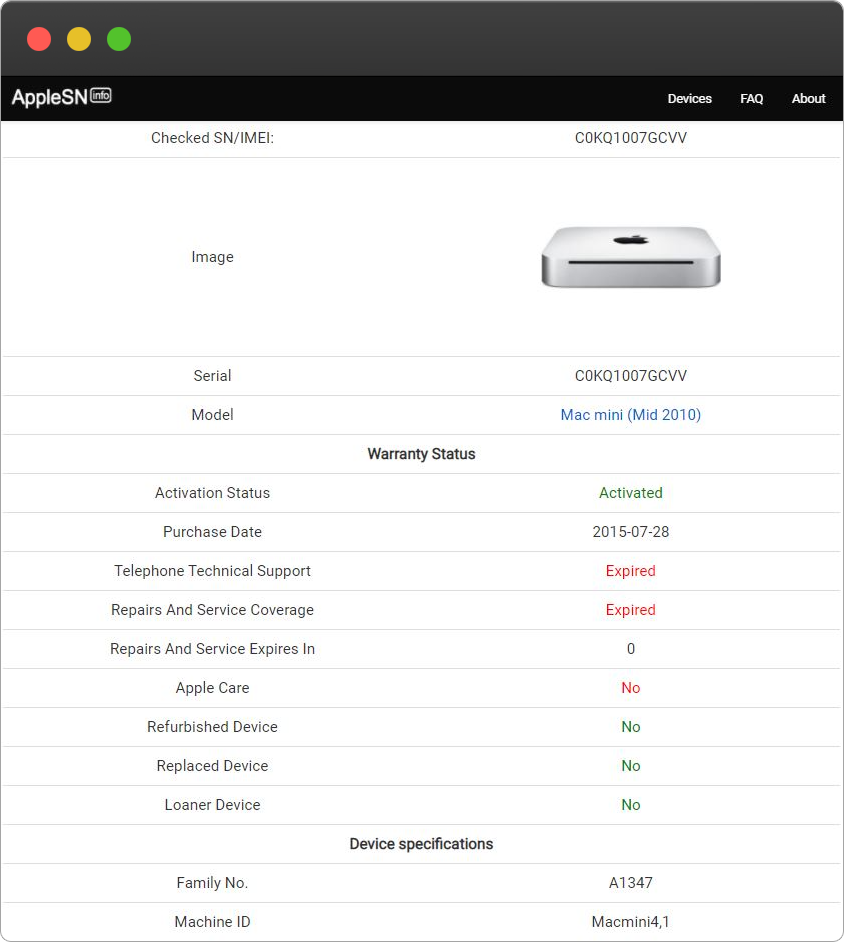
So, once you have your Serial Number, you can open thousands of details. It would take a long, long time to point everything here, and it is a waste of time. Just use the SN Lookup and read the details about the particular device. Nevertheless, as an incentive we will mention some of the information you may discover. These include Activation Status, Technical Support, Part Number, Purchase Country, Full Device Description with all the features and resolutions included. You will fall in love with this SN Lookup. Not only is this extremely important to learn information about your current iOS device. This extremely valuable SN Checkup is also extremely necessary if you want to buy a second-hand Apple Device. Use it as often as you need to and enjoy!
Apple Mac mini (Mid 2010) Technical Specifications
| Size and weight |
|
| Processor and memory |
|
| Peripheral connections |
|
| Graphics and video support |
|
| Communications |
|
| Audio |
|
| Storage |
|
| Electrical and operating requirements |
|
| In the box |
|
Check out for next instructions for Mac Serial Number Lookup.