Apple iPod photo Serial Number Lookup
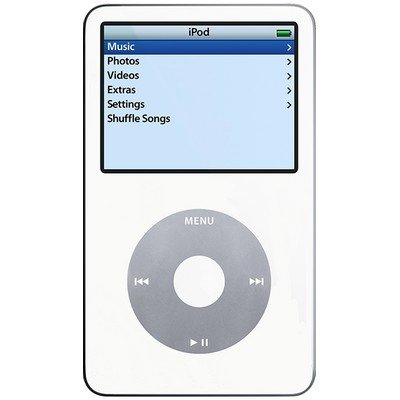
Lookup iPod photo by Serial Number
Have you ever wondered if it is possible to reach some further details regarding the Apple iPod photo? Are you looking for the full specification of the Apple device? We are coming to present the Apple iPod photo Serial Number Checkup. Let’s use this amazingly useful tool and discover everything that this Apple gadget is hiding.
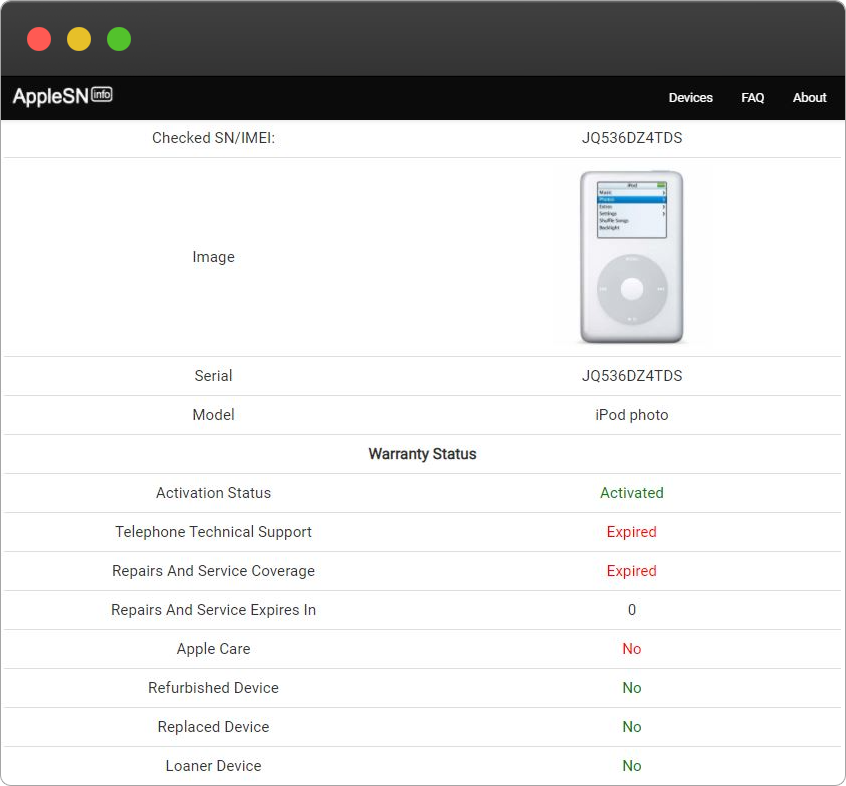
Why the SN Checker is worth using? It’s an extremely needed function when you are planning to buy the used iPod online. What is needed to successfully perform the checking process? Just the Apple Serial Number is wanted! So, ask the seller about this unique SN and get access to the AppleSN.info and drop it on the specially designed box and receive detailed information about Apple’s toy. Apple iPod photo Serial Number tool gives you access to the hidden information such as Model, Color, Device age, Production date, Factory, Unique number, and the most wanted info: Warranty Status. The Apple iPod Warranty Status tells you about the Activation Status, Purchase Date, Repairs and Service Coverage, Refurbished device, Replaced Device, or even Loaner device. So use the checker and enjoy it!
Apple iPod photo Technical Specifications
| Capacity |
|
| Size and weight |
|
| Display |
|
| Audio |
|
| Customizable settings |
|
| Headphones |
|
| Input and output |
|
| Power and battery |
|
| Power adapter |
|
| Environmental requirements |
|
See for another iPod Serial Number Check.