APPLE Serial Number Lookup
It actually is pretty quick and easy. All you need to do is to locate the Serial Number of your device and visit our Apple SN Website.
Afterward, just enter your SN into the empty bracket in the middle of the screen and all details and super specified information regarding your Apple gadget will pop up.
All data is generated on the basis of IMEI or SN number and presented in a readable table.
The whole check will take you less than a minute.
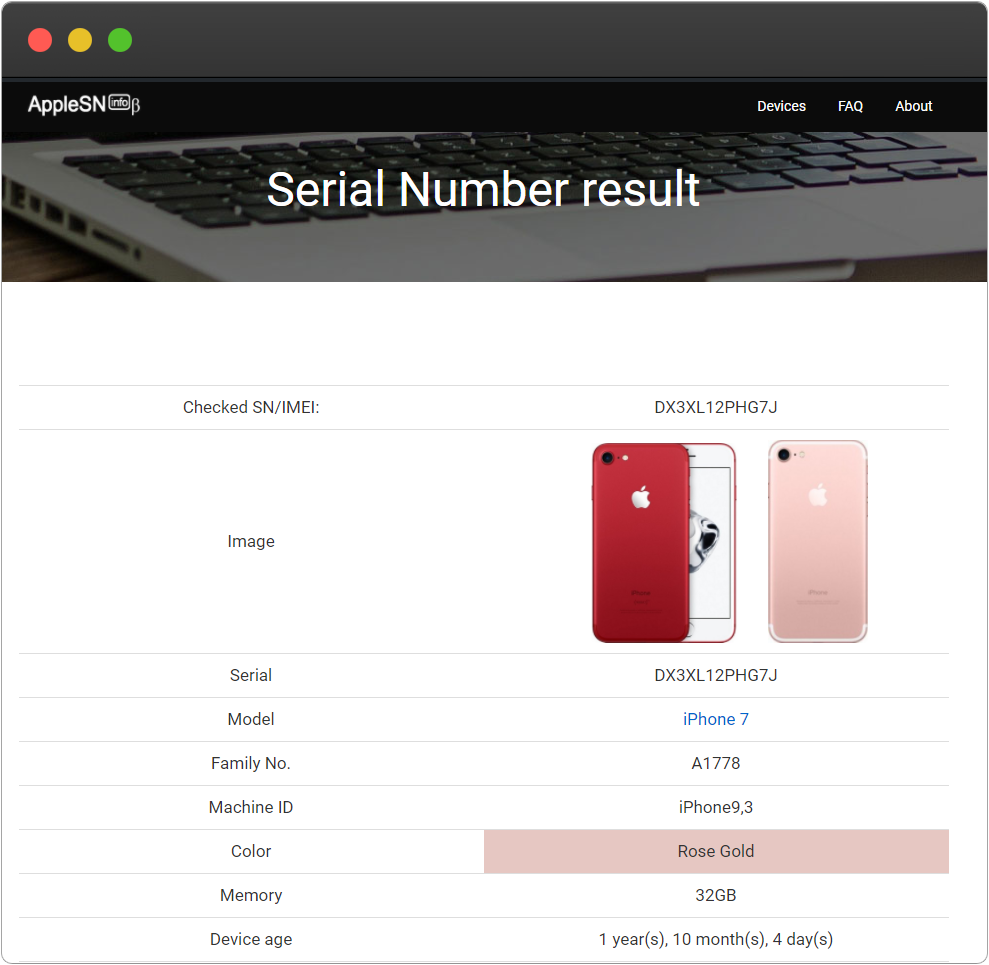
What does APPLE SN Lookup give?
Serial Number Checker helps you in exploring your APPLE device more.
With Serial Number only, you will be able to get eg. the exact device age, production date, the status of Warranty or Activation, Detailed specification, status blacklist, and many more.
Just take a look at the results of Serial Number Lookup, and test your own iOS device.
Checking SN is especially important when you buy iPhone online.
Don’t be fooled. Make sure that the product matches the description created by the seller.